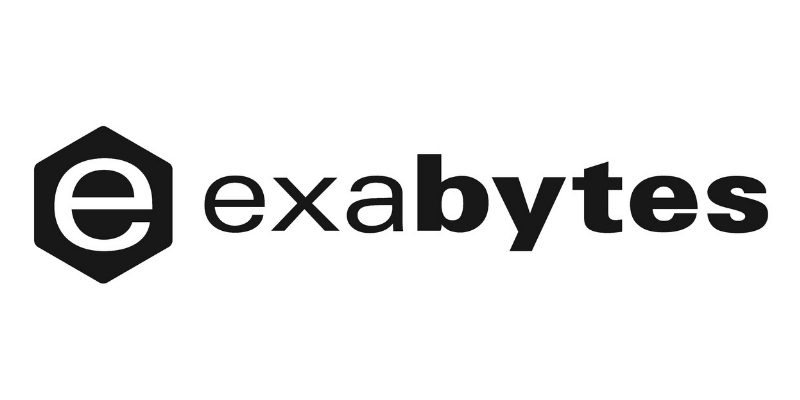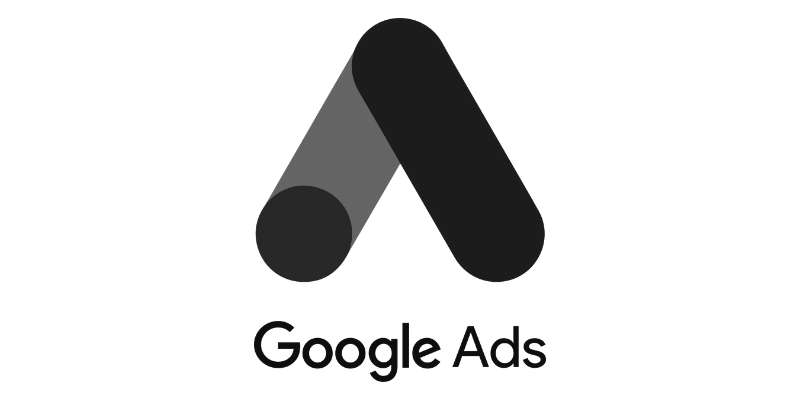Intuit QuickBooks
Developed by EasyStore
Sync your store orders to your QuickBooks account and generate financial reports with a few clicks
What is QuickBooks Online?
QuickBooks is an accounting software program used to manage sales and expenses and keep track of day to day business transactions, like invoicing customers and paying bills.
New to QuickBooks? Sign up and try QuickBooks free for 30 days
How QuickBooks work with your online store
Without QuickBooks for EasyStore, you will need to manually copy your sales data or create new invoices in any accounting software that you use (or even Excel) to generate important financial reports.
Now you can quickly and easily export all of your products, orders, and customer information with just a few clicks. This will save you hours of data entry.
FAQ
What is this app?
This app provides a service to send your orders to QuickBooks accounting, recently we made changes to improve user experience and accuracy of the data.
What will be synced?
Currently paid orders, customer and products details will be synced.
What will not be synced?
Refunds, canceled orders, product cost and quantity will not be sync.
Do I need a certain QuickBooks online subscription?
Having the Simple Start is good enough but if you're using multiple currencies, please make sure you have the Essentials plan to prevent errors.
Do I keep coming back to this app?
Yes, at least once every 3 months. Your access to QuickBooks will expire in 3 months from your last sign in. We will not be able to sync your orders. To continue using the app, please sign in again to QuickBooks by clicking the switch account button. Afterward conduct a manual sync here.
Do I need to keep pressing the sync button?
Only once will do as we will automatically sync new orders. The sync button is for you to manually resync in case you selected the wrong tax code and order failed to synced.
I see an error, what do I do?
If the message contains any reference to Response Code, it most likely relates to a misconfigured QuickBooks setting or the issue resides in QuickBooks. If it does not, it's an internal bug. You can consult with our support team if you see an issue
Why isn't my order sync progressing?
We placed sync tasks in a queue and you may have to wait for a while for your sync task to start.
Why does it take so long to sync my orders?
Most of the time spent is actually on using QuickBooks services to run checks before we send your orders. We design the sync to be in the background so the sync wont loss progress if they leave the web page.
How is the tax calculated?
The tax rate will be based on the tax rate set on your store setting when the order was taken
Spotted a bug or want to request a feature?
Kindly email to dev@easystore.co if you have any message you wanna speak about this app