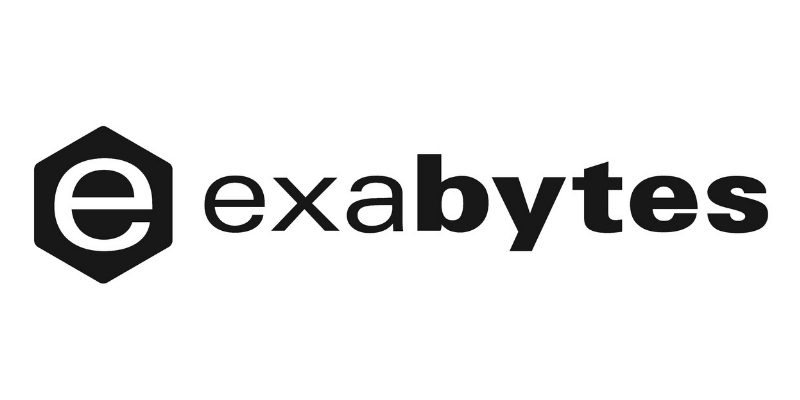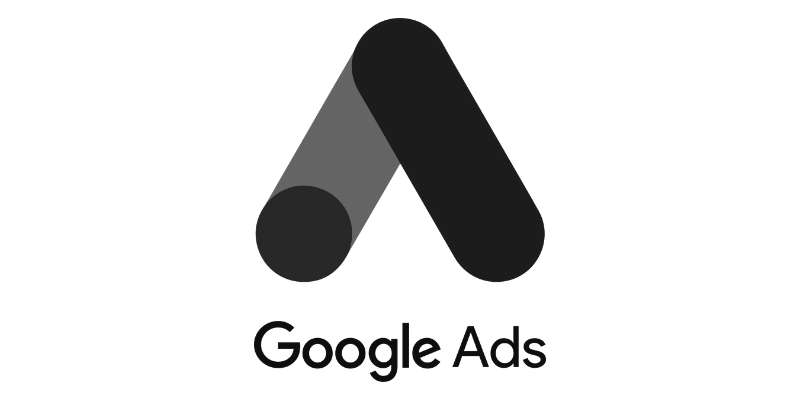Use Brand X Brand Collaboration to Open New, Complementary Markets
Acquiring customers at positive ROI is a constant challenge for ecommerce stores. Ad costs have been increasing each year. With XCollab, merchants can collaborate to open new, complementary markets and acquire high-intent purchasers at low cost.
As a merchant, you can be both an advertiser and publisher. Collaboration between merchants can even work both ways.
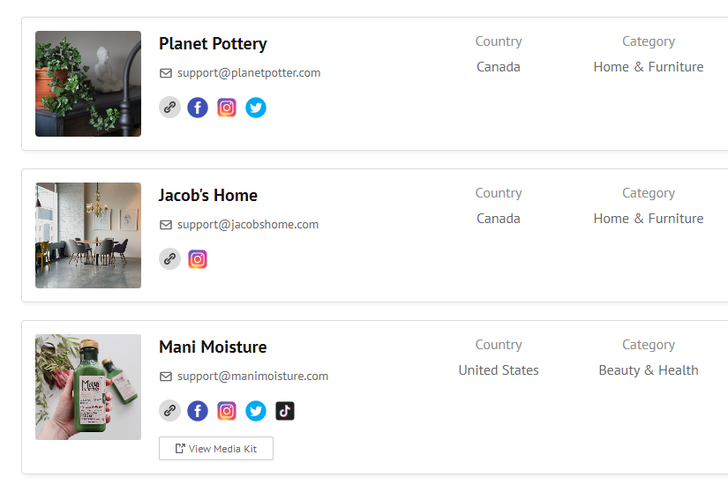
How does it work for Advertiser?
Advertiser are merchants who offer deals to other merchants. They can offer discount code like "$10 OFF" to customers from publisher merchants. This allows advertisers to acquire high-intent purchasers at a low cost. Below is how you can setup advertiser.
- Setup partner profile
- Create deal to be listed on marketplace. Deal can be public or private. Private deal allows you to setup exclusive offers with selected partners.
- Deals listed on marketplace will be available to publishers who can initiate a collaboration campaign.
- After publisher initiate a collaboration campaign, you can choose to approve or deny it.
- After approved, campaign will be ready to go live on scheduled dates.
- In the meantime, you can promote brand collaboration on social media and email newsletter.
- During campaign period, XCollab will automatically drop an email with your discount code after customer placed an order with publisher merchant.
- Customer is thrilled with the discount and goes to your store to place an order. You win a new customer.
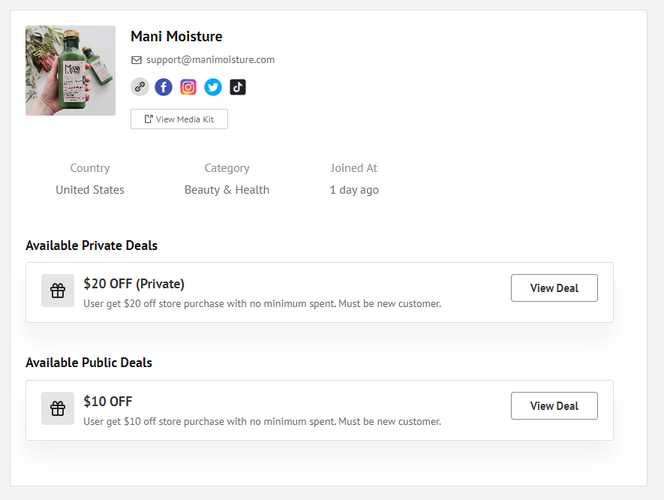
How does it work for Publisher?
Publisher are merchants who promote advertiser offers. What's the benefit of being a publisher? You can use partner offers to increase AOV and boost conversion. With advertiser offers, you can setup promotion like "Get $10 OFF at Advertiser Store when you spent at least $100". Best of all, there are no costs for you to setup these promotions!
- Setup partner profile
- Go to marketplace and identify deals to collaborate.
- After identifying deal to collaborate, setup a campaign for it. You can structure campaign such that only orders greater than $X will be eligible. This allows you to increase AOV.
- Wait for advertiser merchant to approve or deny your request. XCollab will notify you via email.
- After approved, campaign will be ready to go live on scheduled dates.
- In the meantime, you can promote brand collaboration on social media and email newsletter. This is a good way to boost revenue.
- During campaign period, XCollab will automatically drop a post-purchase email with advertiser's discount code when your customer makes a purchase.
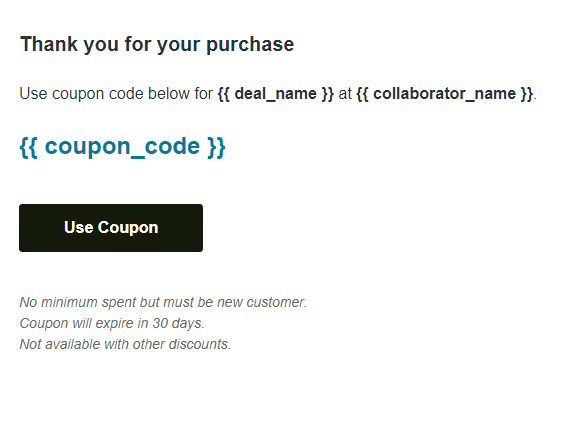
Bring your Own Partner
Have a merchant that you want to collaborate with? Invite them to XCollab and setup a private deal with them! Publishers can always run campaigns on free plan. XCollab will handle the collaboration process and track cross-sell conversions.
How to Get Started?
- Click "Install this app" button
- Follow setup guide for this app.
Pricing Details
Prices are in US dollars.
Free Plan - $0/mo
- Access to all publisher features.
- Can create campaigns
- Access marketplace
Essential Plan - $29.90/mo
- Access to all features.
- Advertiser features
- Can create deals
For more details, see pricing page.