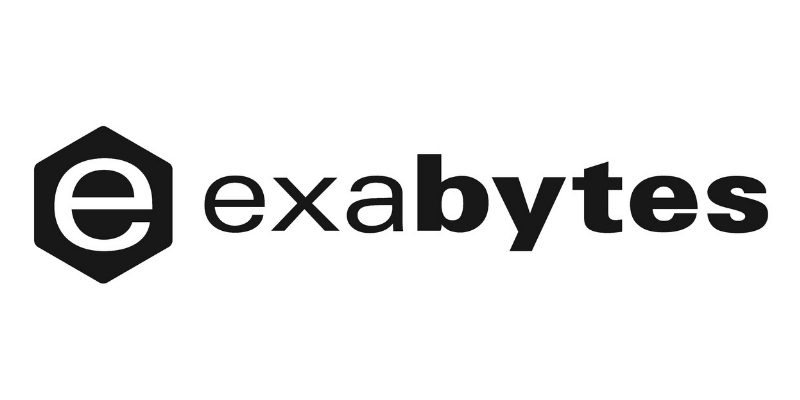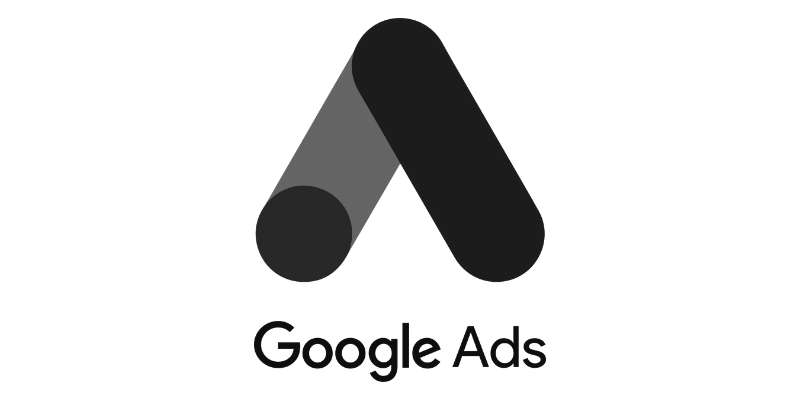Google Adwords Tracking
開發者: EasyStore
Track how well your ad campaign is generating with Google Adwords Tracking 使用 Google Adwords 追蹤功能追蹤您的廣告活動效果
If you’re running ads, you’re already receiving valuable information like the number of times your ads have served and the number of clicks on your ads. But what if you use an analytics system outside of Google and want to track things like which clicks are coming from mobile, or how much of your ad traffic is coming from the Google Search Network versus the Google Display Network? You can access this type of information by setting up tracking in URL options.
This article explains how tracking works in AdWords and what you can set up in URL options. Setting up tracking is a good idea if you’ve been successfully running campaigns and want to know more about your clicks.
How tracking works
Tracking works very closely with your ads’ final URLs. If you don’t use tracking, someone who clicks your ad will go directly to the landing page URL you entered in the “Final URL” field when you set up your ad. If you set up tracking, you can send potential customers to specific landing page URLs that have extra information, like the keyword that triggered your ad or the type of device the person who clicked your ad was using.
Good to know
Setting up URL options at the ad group, campaign, or account level means that you can update your tracking information without resubmitting your ads for approval. If you set them up at the ad, keyword, or sitelink level, your ads will need to go through review.